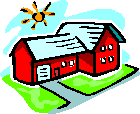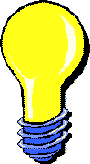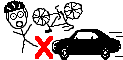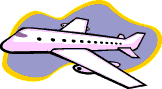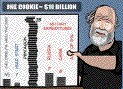|
SEO 101:
Table of Contents
- Introduction
- Myths & Facts
- Submission and Spidering
- Submission
- The spider keeps on comin'
- Removing barriers to spidering
- Keywords
- Avoid single-word terms
- Avoid terms that are too broad
- Avoid terms that are too specific
- Avoid terms that are unpopular
- Avoid highly-competitive terms
- Mine your server reports
- Target word variants and word order
- Ranking Factors
- Content is King
- One-page factors
- Page Weight
- Dead Links
- META tags
- Unknown Factors
- NON-Ranking Factors
- META Keywords
- ALT text
- Title attribute
- Web Standards
- Dedicated IP address
- Changing hosts or IP's
- Adsense
- Resubmitting a site
- Penalties
- Over-Optimization penalties
- Non-WWW penalties
- Black Hat SEO penalties
- Paid Links penalty
- Duplicate Content penalty
- Why did my site disappear?!
- Black Hat SEO
- Invisible text
- Cloaking
- Keyword stuffing
- Doorway Pages
- Orphaned Pages
- Spam
- Links
- Anchor Text
- Links in the body copy
- Internal Links
- PageRank
- Backlinks
- Reciprocal Links
- Link Farms and Directories
- Buying and Selling Links
- Pages not passing PR
- Link Age
- Relevance and Authority
- Suspicious Activity
- Splitting PR (removing or forcing theWWW)
- Summary of link factors
- Changing domains, and renaming pages
- Move a whole site
- Move a directory to a new domain
- Move specific pages
- Advanced Redirecting
- Hiring professional help
- Summarized recommendations
- Further Resources
|
|
Inbound links increase ranking
In general, the more links to a page, the higher
the page will rank in the SERPs. We'll have a lot more to
say about this below, but for now just understand that
every link to a page is a "vote" for that page.
I have mixed feelings about
including this section because I know readers will jump
all over the details and think of them as "tricks", and
come up with a million related questions about whether
such-and-such linking strategy is good or bad, and how it
compares to some other linking strategy. To do so is to
miss the point. First of all, what's below is all you
need to know about links for search ranking purposes.
Second, the reason you need to know only this and no more
is that you should be focusing on building a quality
site, not obsessing over links. If you build a great
site, other webmasters will link to it without your even
asking them to.
But let's proceed anyway.
Anchor Text
The anchor text is the words that appear
in a link. For this reason it's also called the link
text. The engines pay special attention to the anchor
text, because it seems reasonable that if they finds a
link to, say, how
to buy a house, then the page being linked to is
probably about how to buy a house.
Once I tested the power of anchor text by linking to a
page with the anchor text "pancreas of fury". Soon the
page I linked to was #1 in Google for a search on
"pancreas of fury", even though the words "pancreas"
and "fury" didn't appear anywhere on the page at all!
It even outranked the page that contained the anchor text
itself. (Don't bother searching for this page; I took it
down long ago.)
The most famous exploit of anchor text was when
bloggers teamed up to all link to George W. Bush's page
using the anchor text "miserable failure". That's why
when you search
Google for "miserable failure" Bush's page comes up
first. (Republicans retaliated by linking to Jimmy
Carter's and Michael Moore's pages with that phrase to
get those sites to show up as well.)
One way of trying to use anchor text to your advantage
is with your navigation links. For example, instead of
the link text "Home", you might use something like "Baby
Bracelets Home", if your site sells baby bracelets. When
other webmasters link to you, you can also see if you can
get them to include your keywords as the anchor text.
Be warned that some consider anchor text to be an
ingredient of the theoretical overoptimization penalty
mentioned above. The idea is that having a lot of
backlinks with the same anchor text that's in the
<TITLE> tag and all over the page triggers the
penalty. While I don't know for sure whether this is the
case, my feeling is that there is probably such a penalty
but it's not a simple black and white issue, and it would
be difficult to determine under exactly what
circumstances it's triggered.
Links in the body copy
It is believed that links that are in body copy
(inside a paragraph) count for more than links that are
all by themselves in a navigation bar, sidebar, or
footer. As for clickability, there is little question
that links inside body copy get clicked much more than
links at the edges of the window. A fellow webmaster
recommends my site by putting a link to mine in the
footer of his site, on all 600 page. Yet most of my
traffic from his site comes from a link within an article
where he mentions my site. Content links are more likely
to be clicked, and many believe that they count for more
in the engines, too.
Internal Links
The general feeling is that you get less credit
for links from within your own site rather than links
that come from external sites, but this doesn't mean you
should neglect internal links. After all, internal links
are the easiest to get. The first thing is to make sure
you link to as many of your pages as possible from your
home page. If you can't fit more links in your navigation
menu, put some extra links on the bottom of the page. The
idea is that you want as few "hops" as possible to get to
all your pages. If a user (or Googlebot) has to go from
your Home Page > Category Page > Article Page,
that's two hops, or "two-deep". PR is being passed down
the chain, and gets weaker as it wends its way down. The
Home Page gives a little PR to the Category Page, and
then the Category Page gives a little of what IT has to
the Article Page. If you have fewer hops then the pages
get more PR passed to them.
Some people confuse hops with directories. They think
that <domain.com/subdir/subdir/file.htm> is bad
because it's too far from the home page. But it doesn't
matter how far down the file tree a file is, what matters
is how many clicks it takes to get to it. If the
home page links directly to the page mentioned above then
it's just one hop, which is as good as you can get.
Each and every page in your site should link back to
the home page, as well as to a handful of the most
important pages on the site, and also to pages related to
the page in question.
Larger sites (those with a larger number of pages)
seem to do better in the engines, and this probably has
something to do with all the links within the site.
Though Brett Tabke's "Build
a Successful Site in Twelve Months" is somewhat
dated, his advice to build one new page of content per
day is as sound as ever. But even if you can't create
content at anything close to that rate, just build what
you can. If you can't build one a day then try one a
week. If you can't build one a week try one a month. The
point is, the more the better.
If you have navigation links in Javascript or Flash,
make sure you also have links in plain HTML so the
engines can see those links.
PageRank
|
PageRank
(PR) -- Google's measurement of
how important a page is.
|
PageRank ("PR") is Google's measurement of how
"important" a page is, based on how many pages link to
that page, and how important those pages are
themselves. Pages are ranked on a scale of 0 to 10,
with 10 being "extremely important". The name PageRank is
ironic: it's actually named after Google founder Larry
Page who came up with the idea, not named after web
pages.
You can see the PageRank of any page by installing the
Google Toolbar,
though the PageRank information displayed isn't
necessarily accurate, which is just one reason you should
generally ignore your PR score, as I'll explain
below.
Other engines use a similar scheme to evaluate
incoming links but they call it something else. We'll use
the term PageRank in this discussion even though we mean
to talk about ranking on all the engines as a whole, not
just Google.
PageRank is just one of the factors an
engine uses to rank pages in the SERPs, and it's not the
most important. A page's relevance to what's
being searched for is way more important than PageRank.
It's definitely not the case that the page with the
highest PR will always rank first. A PR4 page can easily
be listed above a PR6 page if the engine figures that the
PR4 page is more relevant to the query being searched.
All things being equal, the page with the higher
PR will rank higher. But things are never equal.
Pages get PR by being linked to from other
pages. More incoming links means a higher PR. And the
higher the PR of the linking page, the higher the PR of
the page being linked to. Google has published the
formula for computing PR but it's very complex, and is
irrelevant to the typical webmaster besides. (Remember to
focus on the general things, not the specific things.) In
general, a page will have a PR of at least one less than
the highest-PR page linking to it. For example, if a PR7
page links to your home page, your home page will
probably be at least PR6.
The more outbound links on a page, the less PR will
be transferred on each outgoing link. On a page with
two links, each link transfers out half the PR as a page
with one link. Some webmasters avoid linking to external
sites because they want to keep all their PR for
themselves, for their internal links. Some of them even
put external links in Javascript because PR is only
passed through HTML links. This is probably a mistake.
While it's true that such methods may preserve PR, we
have to remember that PR isn't the only factor in ranking
well. Another factor is whether your site appears
credible andwilling to share information, and your site
appears more credible and more willing to share
information when you link out to quality sites. My
guideline for myself is simple: I link out where
appropriate, without considering PR.
While you can dilute amount the PR transferred by
increasing the number of links on a page, this never
affects your PR score. If your page is PR5, it
will remain PR5 no matter how many links you put on it.
Adding links simply dilutes each link's power, but does
not change the page's PR score.
Webmasters actively seek links to their sites from
other sites because that increases their PR and their
rankings, in theory. You can certainly solicit links but
I think your time is better spent making your site a
natural link magnet. And in any event, I suggest you
ignore your numeric PR score, as I'll explain below.
You don't get PR immediately. It can take a
while, sometimes several months, though most sites get
their initial PR within three months. Though again, you
shouldn't really care what your PR is.
Don't become desperate for incoming links. Mike
Grehan tells the story of how some webmasters were so
insensitive they
put their urls into the guestbook on a memorial page
for Grehan's deceased friend -- just so they could have
more links coming to their sites. That's really sad.
I suggest you ignore PR. Focus on making your
site bigger and better, and don't worry about what your
PR is. Jill Whalen of HighRankings.com
says it best:
1.
The PR you see on your Google toolbar is only a
representation of your page's true PageRank, which
only Google really knows.
2.
The Google toolbar is
flaky. As you've seen, it can show one number at one
time and another at another time. This has nothing to
do with YOUR page; it's simply a toolbar
issue.
3.
Google's PageRank
number as shown by the toolbar means next to nothing.
It's not something you need to chase after, look at,
worry about, wonder about, or care
about....
My advice for you would be to
turn off the green bar aspect of your toolbar and move
on with your life. Nothing lost, nothing gained.
You'll thank me for it later.
If you really want to know more about PR, I suggest
Danny
Sullivan's guide to PageRank.
Backlinks
A backlink is just a fancy name for a
link to your page from another domain. Webmasters want
more backlinks because more backlinks mean better ranking
in the SERPs. You can see some of the pages link to your
domain by searching Google for site:example.com
(substituting your own domain name, of course). Google
usually doesn't show all the pages that link to yours,
just a smaller subset. To see the links to a particular
page, search for site:http://example.com/page.html
The number of backlinks you have is referred to as
link popularity.
If you create a high quality site then other
webmasters will link to your site -- or to useful
internal pages -- without your asking, increasing your
link popularity.
Linking to a page within a site (as opposed to the
home page) is called deep linking, and there's
nothing wrong with it. In fact, it's better to link to an
inside page if that's the information you're trying to
point a visitor towards. (See more about how Google
ranks pages, not sites.)
Reciprocation
Since webmasters want more links, many of them
try to trade links with other sites, offering to link to
another site in exchange for a return link. Such links
are called reciprocal links. There is disagreement
over whether the engines discount reciprocal links
because they're obvious trades. It's even possible that
link trades can hurt your ranking, if you trade
with a promiscuous site that links to anybody. (More on
this in a minute.) My hunch is that the engines do count
reciprocal links, but just don't value them as highly as
one-way links.
Personally, I feel that whether someone links to
you is a poor criteria for whether you should link to
them. I will link to another site if I think it's
high quality and will be of interest to my readers --
regardless of whether the other site links back to me or
not. And when I link to another site I generally put the
link at the bottom of an appropriate content page, rather
than on a separate Links page.
Since backlinks are so desirable, webmasters spend a
lot of time emailing other webmasters to request
reciprocal links. The overwhelming majority of these
requests are poorly thought out and don't get a favorable
reply. Webmasters who send out form letters begging for
links are known by the unflattering name link whores.
Here's my separate article on how
NOT to request reciprocal links.
Rather than writing to others to ask that they trade
links, I instead link to sites I find valuable without
asking for a return link. I try to encourage links to my
own sites by building high-quality sites that other
webmasters will naturally want to link to. For the
most part I restrict link-begging to my own site, not to
other webmasters' mailboxes -- see the humorous (I hope)
pink ad in the sidebar at left, "We'll cry if you don't
link to us." Part of this is a parody of the whole link
begging phonemenon that webmasters seem to be obsessed
with.
I finally got fed up with all the link trade requests
I received every day that I put a filter in my email to
trash those requests before I even see them. That's how
valuable I think link trades are.
Whether you're trading links or not, put your outbound
links on your content pages where possible, not on a
separate links page. If you do have a links page, make it
into a useful directory by organizing the various links
into categories, and giving a short one-paragraph
description of each site you link to. A good links page
stands on its own as a useful resource, and isn't just a
dumping ground for reciprocated links.
Link Farms and Directories
|
Link
Farm -- A large, worthless
collection of unorganized links, with little to
no descriptions, and no respect to
quality.
|
Some webmasters will trade links with anybody in an
effort to get backlinks. This is a classic case of buying
the low-fat cookies instead of eating your vegetables.
They fill up pages with dozens or hundreds of unorganized
links with no description. Most people would consider
such pages worthless, and the engines feel the same way.
They consider them to be link farms, and when the
engines identify a link farm they turn off its ability to
pass PR through its outbound links. Sometimes this
penalty takes the form of the site getting its PR set to
zero by Google as shown in the Google toolbar, or the
page might still be set to no longer pass PR to other
sites even though the toolbar shows the site to still
have PR. (More below on sites not
passing PR.)
The engines consider link farms to be bad
neighborhoods, and if you associate with them that
bad reputation can rub off on you. Your site can get
penalized for linking to a bad neighborhood. This is yet
another reason why you should link only to high quality
sites.
Some webmasters have an unfounded fear about being
linked to from a link farm. Don't worry, you'll never be
penalized because of who links to you, because that's
beyond your control. But you can control who you
link to, so it's only when you link out to a bad
neighborhood that you can get into trouble. Don't link to
a site that you have a bad feeling about, seems low
quality, or which is PR0. (PR0 could be the result of a
penalty. It could also be because the site is new, but
there's no easy way to tell the difference
conclusively.)
On the other side of the coin are directories.
The engines like directories because they organize
information, and Google's mission is to make information
easily accessible. [Here I used to link to three example sites I managed, which were at or near the top of the SERPs for the things they covered, but I no longer run those sites. While good directories rank well, they're a lot of work, which is why I don't do those sites any more.]
At first glance link farms and directories have a lot
in common -- they're both collections of links to other
sites. So what's the difference? I would say the
difference is usefulness. The entries in directories are
organized by topic and have enough description (or are
organized well enough) that you have an idea about what
the sites are about before you visit them. A link farm is
usually just a bunch of links slapped on a page with no
useful order or descriptions.
How do the engines tell them apart? I don't know how
their algorithm works, but somehow they seem to do a
pretty job job of making the distinction, since you're
more likely to see directories in the top of the SERPs
instead of link farms. But it stands to reason the the
engines sometimes improperly tag directories as link
farms and vice-versa.
While it's easy to identify the best directories as
directories and the worst link farms as link farms,
obviously there is some gray area for sites in the
middle. What if a list of sites isn't so hot but isn't
completely useless? The engines will make their
own judgements, but as for you I suggest that you don't
link to a site unless you consider it high quality, and
if you build your own directory, make it high quality as
well.
Links from legitimate directories are invaluable. Find
directories that cover your industry and ask to be
included in them. Search
Engine Watch members have compiled a list of
directories they like.
Buying and Selling Links
Because links are so important some webmasters
buy links to their sites from other sites, but Google
frowns on this wholesale marketing of links. The obvious
question that comes up is, what's the difference between
a sold link and a text ad? The main difference is
probably intent. If it's sold for the purpose of
driving traffic to the advertiser's site then it's an ad.
If it's sold for the purpose of increasing the
advertiser's PageRank then it's a paid link. So how do we
discern the intent? Probably by how it's marketed. If
it's marketed as a paragraph ad, with the selling
feature being how much traffic the publisher's
site gets, and no mention is made of PR (either the
publisher's or the advertiser's), then it seems like an
ad. If it's marketed as a "link", with the selling
feature being how much PR the publisher's site has, then
it seems like a paid link.
How can the search engines tell the difference? I
don't know, and I don't worry about it. As always, I
focus on the general things and not the specific. I try
to do what Google wants and to focus on site quality.
Should you buy links to your site? No. Your site
should be good enough that other webmasters will link to
it without your paying for it. If it's not good enough,
then you need to spend time improving your site rather
than trying to trick your way to the top.
|
Sample Text Ad
Website Helpers has useful articles for both
beginning and experienced webmasters, and it's
free.
WebsiteHelpers.com
|
You can certainly buy text ads (paragraph ads
which contain a link), because that's advertising and
you're hoping that some percentage of readers will click
over to your site. The difference is that buying links is
trying to game the system, while advertising is a
legitimate, traditional practice. Yes, you will get some
link benefit from a text ad since the text ad contains a
link, but you should think of that as a side effect/bonus
of the advertising that you're buying for advertising
purposes.
Should you sell links from your site? I advise against
it. Besides the fact that you risk a search engine
penalty, it's just kind of cheap. Again, you can
certainly sell full-blown text ads which contain a
link. I do that all the time.
Incidentally, the text ads that are displayed in
Google Adwords/Adsense program don't count towards
backlinks, because the ads are delivered with JavaScript
and the search engines don't index the JavaScript output
on a page.
Pages not passing PR
If an engine feels that a page is a link farm or
that it's selling links, the engine can prevent the page
from passing PR. The sites being linked to will not get a
PR boost.
Should this matter to you? Probably not. As I keep
saying, I suggest you ignore PR. But let's assume you're
determined to find out whether a page is passing PR,
because you're either buying or selling links to or from
that page (even though I recommend against that,
too).
So how do you tell whether a page is passing PR?
There's no quick and easy way, but there's a cumbersome
way: Create a brand-new page and link to it from the page
you suspect is not passing PR. The page you link to
should generally get a PR of one less than the source
page. (If the source page was PR5, the new page should be
PR4. Use the Google
Toolbar to check the PR.) If the new page doesn't get
any PR within three months, it's a good bet that the page
isn't passing PR. Note that it usually doesn't take three
months for Google to pass PR if it's going to, but
sometimes it can. In any event, if two months have passed
on the new page doesn't have PR yet, there's no way to
tell whether the lack of PR is because Google isn't
passing PR from the source page, or whether Google simply
hasn't gotten around to passing the PR.
Link Age
There is some agreement that older links count
for more than recent links. Anyone can start a new site
and buy thousands of links to it. The easiest way the
engines can keep webmasters from screwing with the SERPs
in that manner is to discount the value of new links. The
theory is that the older a link is, the more weight it
carries.
Relevance and Authority
Links from relevant pages count for more than
links from unrelated pages. If a page ranks well for what
you want to rank for, then the engine considers it
relevant. The engines determine relevance by considering
such things like the <TITLE> tag, body copy, and
the nature of the sites linking in and out of the page in
question. This just scratches the surface on this topic;
here's a
Webmaster World thread on relevancy. Though as one
poster there says, focusing on the nuts and bolts of how
relevancy is calculated is probably missing the point.
A related concept is authority pages. An
authority page is one that has a lot of inbound links
itself for a particular topic. If a page seems to be an
authority on, say, Perl programming, then its outbound
links to external pages about Perl carry more weight than
links from a non-authority page.
Suspicious Activity
While we don't know exactly which criteria the
engines use to determine the legitimacy and importance of
links, we do know that it's not hard for them to evaluate
links however they want. For example, if a brand-new site
suddenly appears out of nowhere with thousands of pages
of content, has thousands of links pointing to it, and
most of them use the same exact link text, and most of
them are on every page of a site, by themselves,
separated from the content, then they may look like paid
links and not natural links, and may not count for much.
It's unlikely that such a site would actually be
penalized though (having its rank moved down),
because if that were the case it would be easy for a
webmaster to penalize a competitor by buying a bunch of
cheap links to the competitor's site. It's important to
distinguish between a method not helping vs. the
method invoking a penalty.
Splitting PR
|
Splitting your
PR -- Wasting credit for inbound
links because some links go to the www.
version and some don't.
|
Conventional wisdom has it that if some sites link to
your page with the www and some don't, you'll get
credit only for the links to the version that shows up in
the SERPs. That is, if Google lists your site as
domain.com, then you'll get credit only for the
links to domain.com, and not to
www.domain.com. And if Google lists your site as
www.domain.com then you get credit only for the
links to www.domain.com and not to
domain.com. Or so the thinking goes. This wasted
credit is often called splitting your PR.
Since you can't control how people will link to you,
the preferred solution is to have your server either
automatically add the www. if the link didn't
contain it, or to strip the www. if it did. When I
decided to try to avoid splitting my PR on some of my
sites, I chose to have the www. stripped, because
I've never liked the www. When someone follows a
link to www.michaelbluejay.com, the server
automatically strips the www. and so the user then
sees just michaelbluejay.com in the address
bar.
A warning: Yahoo penalized one of my sites into
oblivion until recently, and the most likely reason was
that I had the server remove the www. I fixed the
problem by forcing the www, and then when Yahoo
indexed my site I switched back to the non-www. I haven't
had a problem removing the www. on any other
sites, but if you remove the www. and then fall
out of favor with an engine, try doing the opposite, and
forcing the www. instead. My problems with Yahoo
are detailed under non-www
penalties.
Here's the code to remove the www. Put this in
the < .htaccess> file, described under redirecting
pages.
RewriteEngine on
RewriteCond %{HTTP_HOST} !^yourdomain\.com
RewriteRule (.*) http://yourdomain.com/$1 [R=permanent,L]
And here's the code to force the www:
RewriteEngine on
RewriteCond %{HTTP_HOST} ^yourdomain\.com
RewriteRule (.*) http://www.yourdomain.com/$1 [R=permanent,L]
Summary of Link Factors
Some of these factors are assumed rather than
being known definitively, as described above.
|
Carries more weight
|
Carries less weight
|
- From higher PR page
- From another domain
- Within the body copy
- Keywords in link text
- From a relevant page (page contains
keywords, esp. in page TITLE)
- From an authority page
- Old
|
- From lower PR page
- From the same domain
- By itself, not as part of a
paragraph
- Kewords not in link text
- From an unrelated page
- From a non-authority page
- From a link farm
- New
|
Now continue this series below...
|