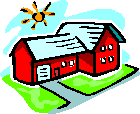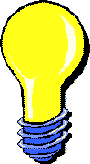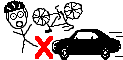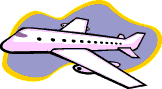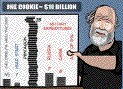|
SEO 101:
Table of Contents
- Introduction
- Myths & Facts
- Submission and Spidering
- Submission
- The spider keeps on comin'
- Removing barriers to spidering
- Keywords
- Avoid single-word terms
- Avoid terms that are too broad
- Avoid terms that are too specific
- Avoid terms that are unpopular
- Avoid highly-competitive terms
- Mine your server reports
- Target word variants and word order
- Ranking Factors
- Content is King
- One-page factors
- Page Weight
- Dead Links
- META tags
- Unknown Factors
- NON-Ranking Factors
- META Keywords
- ALT text
- Title attribute
- Web Standards
- Dedicated IP address
- Changing hosts or IP's
- Adsense
- Resubmitting a site
- Penalties
- Over-Optimization penalties
- Non-WWW penalties
- Black Hat SEO penalties
- Paid Links penalty
- Duplicate Content penalty
- Why did my site disappear?!
- Black Hat SEO
- Invisible text
- Cloaking
- Keyword stuffing
- Doorway Pages
- Orphaned Pages
- Spam
- Links
- Anchor Text
- Links in the body copy
- Internal Links
- PageRank
- Backlinks
- Reciprocal Links
- Link Farms and Directories
- Buying and Selling Links
- Pages not passing PR
- Link Age
- Relevance and Authority
- Suspicious Activity
- Splitting PR (removing or forcing theWWW)
- Summary of link factors
- Changing domains, and renaming pages
- Move a whole site
- Move a directory to a new domain
- Move specific pages
- Advanced Redirecting
- Hiring professional help
- Summarized recommendations
- Further Resources
|
|
Content is king
There's a saying in the SEO community, "content
is king". That means that what's most important to the
search engines is what you have on your page. The
substance of your page, the paragraphs that make up an
article or the descriptions of products, is the
content. As far as the engines are concerned, the
more content text the better, because the more words on a
page the better job they can do of figuring out what a
page is about.
But that's not the only reason content is king. When
you have high-quality content your page is useful to the
world. And as we know, the engines want to show
high-quality pages. Further, when your page has useful
content you're much more likely to get inbound links from
other sites. Let's say you were putting together a list
of websites to recommend to your visitors. Would you be
more likely to list a page that was nothing but a bunch
of ads, or would you be more likely to list a helpful
article that demystified some topic (like this one) or
showed readers how to do something interesting or
useful?
It's easy to focus on content when your site is an
information site. But what if your site is commercial in
nature and you're trying to sell products? Maybe most of
your "content" right now is pictures, which doesn't help
you very much with search rankings?
The answer is to make your site an information
site. Start out by adding better descriptions about your
products. I've rarely purchased something online where
the description answered every question I had about a
product. Think of every question a customer has ever
asked about a product (or reason they've returned it
because it wasn't what they expected), and add that to
the description. You can go one step further and actively
ask customers what they'd like to know by putting a
little email form at the bottom of every product page
that says, "Have a question about this product? Let us
know!" Yes, you may already list your email address on
your site, but you'd be amazed at how many more people
will fill out the form because it's right there in front
of them and is more convenient. Finally, if you're
worried about your product descriptions being too long,
keep them as they are, and then at the end have a link
that says "more info..." which goes to a page that has
more details.
Adding to your existing product descriptions is the
first step in turning your site into an information site.
The second is to write articles about your industry. Have
a pet salon? Write articles about pet care, tips for
dealing with problem pets, things to look for that could
indicate health problems, information about specific
breeds, etc. Selling a technical product or service?
Write a buyer's guide that explains the differences
between the different offerings that are available, and
the pros and cons of certain models vs. certain other
models. Don't give customers the hard sell in any of
these articles.
How much content is enough? Go for at least 1000 words
on a page. Jill Whalen famously advises at least 250
words, but I believe 250 should be considered an absolute
bare minimum. You can't communicate much value with only
250 words.
|
Call-out
box -- A box of text and/or
graphics separate from the main content which
draws attention to a particular point (like the
one you're reading now)
|
Make sure your product or service is mentioned and
linked to, and even include a call-out box (like the
definitions you see on this page) with a link, but don't
hit customers over the head with it. People hate being
advertised to. They'll be more receptive if they feel
that you're trying to help them make a good choice than
if they feel you're just trying to sell them
something.
The companion to content is links, but that's
such a big topic we'll cover it in a separate section
later.
On-page factors
|
On-page
factors -- Things on your page
itself that affects your ranking, as opposed to
inbound links into your site.
|
SEO is basically two parts: putting your keywords on
your page, and getting inbound links. The first part is
referred to as on-page factors. Note that many
people think that there is such a thing as overdoing it,
and that "over-optimizing" on-page factors can result in
a penalty. We'll cover that after we cover the on-page
factors themselves.
I'm a little sad about including
this section because I know that many readers will latch
onto the items below and forget everything I've said
about focusing on creating quality content and ignoring
the specifics about how search engines rank pages.
Just remember that knowing that keywords work better
when placed near the top of the page (for example) does
not absolve you from creating the best site
possible.
<TITLE> The most important on-page factor
is the <TITLE> tag. Most engines place a greater
weight on keywords in this tag than keywords anywhere
else on the page. Armed with this knowledge, some
webmasters try to exploit this feature by stuffing dozens
of keywords into their TITLE tags. Not surprisingly, such
a crude method usually doesn't work. Google isn't stupid.
If there are a gazillion words in the TITLE, Google will
probably figure that it's an SEO trick and not rank it
well.
The general feeling is that a <TITLE> should
contain your most important keywords, shouldn't contain
any individual keyword more than twice, should have the
most important words as far to the left as possible, and
shouldn't be much longer than what shows in the SERPs
(~64 characters). In addition, your <TITLE> should
also be inviting to searchers, since you're hoping
they'll click it when they see it in the SERPs.
<H1, H2, H3> Next in importance are
heading tags. Engines generally figure that things in
headings tags must be what a page is about, so use the
heading tags to identify the different sections of your
articles. Don't try to fool the engines by putting your
whole page in headings tags and then making it readable
with CSS, or sprinkling heading tags gratuitously
throughout the page. Instead, use heading tags where they
make sense. Try an H1 tag for the main title of the page,
and H2 and H3 tags for section headings. A heading tag on
its own somewhere, with no real content following it,
probably won't count for much.
Adequate body copy. Body copy
refers to the prose on your site -- the paragraphs of
text, as opposed to the menus, footer, etc. In general,
the more body copy the better. Search engines love words,
because that's what they analyze. The more words on the
page, the better chance the engine has of figuring out
what the page is about, the more confident it is that
there's actually useful content on the page, and the more
chances you have of matching visitors' search terms when
they use extra words in their searches. Go for 1000 words
or more, but absolutely no fewer than 250.
Many webmasters balk at adding extra words to their
page, especially if their design is a beautiful,
minimalist effort with its message communicated through
images. That's fine, but it means that you're not giving
the engines much to go on. Remember that you don't have
to have a lot of body copy on your front page (although
it helps). Theoretically there is somewhere on
your site where more verbiage makes sense. Put it there
if it's not already there, and expand upon it if it's
already there, if you can. And remember that it's these
pages which may ultimately be showing up in the SERPs, so
make sure they make sense to visitors who enter the site
onto them.
What you should not do is to try to hide the copy from
your visitors but show it to the engines, by using
invisible text or any other tricks.
Keyword density. Some webmasters claim that you
should try for good keyword density, a theoretical
desirable ratio of the number of times your keywords
appear to the total number of words on the page. Like
most SEO topics, this one is hotly debated. The truth is
that no one outside of the engines really knows under
what circumstances keyword density is evaluated and how
it winds up being evaluated when it is. Personally, I
ignore keyword density and just try to write good pages
for my readers.
Position. The closer your keywords are to the
top of the page the better, especially if you can get
them into the first full sentence. This might seem to
pose a problem for sites with a long left-hand sidebar,
since all that content comes first in the HTML, which is
how the spider views the page. An easy solution is to
make the first cell in the left-hand column blank and put
the sidebar in the second cell. Here's how that would
work for two- or three-column layouts.
|
Two-Column Layout
|
Three-Column Layout
|
<table>
<tr>
<td></td>
<td rowspan="2">Main page content</td>
</tr>
<tr>
<td>Left column</td>
</tr>
</table>
|
<table>
<tr>
<td></td>
<td rowspan="2">Main page content</td>
<td></td>
</tr>
<tr>
<td>Left column</td>
<td>Right column</td>
</tr>
</table>
|
(Thanks to MatthewHSE at WebmasterWorld for
reminding me about this one.)
And when I say the "top" of the page, I'm talking
about where the keywords appear in the code, not
where they appear to the human eye as a result of
your layout. The search engines can't "see" your page,
they just read its code.
Bold, Italics. There is general agreement that
having keywords in bold, italics, and both helps to
improve rankings for searches using those keywords.
Outbound links. Engines usually like it when
your content page links out to related pages on other
sites, especially if those pages have a high PR. They may
figure that if you're linking to a known winner then
perhaps you know what you're talking about. They might
also like the idea that you're sharing resources by
pointing visitors to other related information rather
than trying to hoard all your visitors on your site
without giving them a way out.
Page Weight
Since visitors like fast-loading pages, there's
reason to believe that the search engines like them too.
Try to keep your pages lean and without a lot of
extraneous code. Software programs called HTML optimizers
can remove unnecessary code to make your pages load
faster. Many webmasters also suggest putting Javascript
and CSS into external files. This allows visitors'
browsers to cache those files so that code doesn't have
to be reloaded every time they go to a new page in your
site.
Alexa provides
stats on how fast websites load.
Dead links
Obviously, the more dead links on a page, the
lower its quality. There's every reason to believe that
Google penalizes pages that have dead links. Make sure
your links work, and if a page links to external sites,
then check those links periodically to ensure that they
remain good. There are software programs that can check
your links automatically, as well as online services such
as NetMechanic.
META tags
I list these near the bottom because META tags
are largely unimportant, despite the popular
misconception to the contrary. I have dozens of
high-ranking pages that don't have any META tags at all.
How can this be?
The better question is: Why should it be otherwise?
Think about it: Would it ever be a good idea for the
engines to take the webmasters' word for what a
site is about? As soon as META tags were invented in the
90's sleazy webmasters filled their META tags with porn
keywords, hoping to rank well for porn queries since porn
queries are popular, even if their pages were about
something completely different. Apparently they thought
visitors would think, "Well, I was looking for sex
pictures, but now that I'm here, I think I will
refinance my mortgage!"
It's easy for anyone to put anything in those tags,
whether it's relevant to their content or not. Most
engines haven't looked at META keywords or META
description tags in years for that reason.
However, there's one good reason to use a META
Description tag that's unrelated to rankings: Many search
engine show the contents of the META Description tag as
the summary of your site in the SERPs. A well-written
META description can make the difference between whether
a searcher decides to click your result or not. There's
more about this in Jill Whalen's article on getting
a good Google description.
Links
Links are an important factor in search rankings
but the topic is so large it's covered later in its own
section.
Unknown factors
There are many ideas about things that will
supposedly improve or worsen your ranking whose validity
is questionable. Here are items I don't think have been
resolved conclusively, or don't operate consistently
across the engines -- and which I never worry about
myself.
- Keywords in the domain name, directory name, or
filename
- Hyphens instead of underscores in directory names
or filenames
- Use of subdomains, e.g. widgets.domain.com>
instead of <domain.com/widgets>
- Semi-randomness. There's some speculation that
Google's algorithm is semi-random. By not always using
the same ranking criteria in all cases and introducing a
healthy amount of inconsistency, Google might have made
it pretty hard to figure out which things hurt rankings
in general and which things help.
I don't worry about these things and suggest you
don't, either. Just make your site as good as you
can.
Now continue this series below...
|